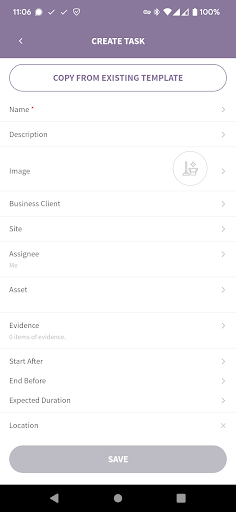The Technician Mobile app provides real-time information to your maintenance personnel and a simple way for them to:
• view their scheduled tasks, the tasks' locations and tasks' details
• be notified of and perform ad hoc tasks
• record task data with supporting evidence
• submit incident reports
Core Functionality
The Technician app is powered by Software Risk. With its General Maintenance features Technician’s core functionality allows users to:
• view a list of their assigned tasks
• open tasks to view the task details
• view a map that shows their location, task locations and other location based information
• start and finish tasks
• record data and evidence
• submit simple incident reports in real-time using text, audio and images
• view messages sent by the system
• view their profile information
• view the assets assigned to them
• as a Team Lead, create and assign ad hoc tasks
Optional Functionality
The Technician app opens the door to the Software Risk Platform and its array of optional features that can be subscribed to enhance functionality.
Subscribe to optional features to:
• send and receive messages with other users in the system
• track time and attendance
• choose a preferred language
• submit comprehensive incident reports
• request emergency assistance
Technician functions while offline. Data is uploaded automatically when an internet connection is re-established. It is tested and works effectively on low-bandwidth networks including 2G and 3G.
Technician is part of the Maintenance Risk Manager product suite and a core feature of Facilities Risk Manager empowered by the Software Risk Platform. It can be deployed as a module of the Facilities Risk suite of products to integrate cleaning into a multi-services environment.
Technician Mobile
Tools
Software Risk Pte. Ltd.
How to install XAPK?
Use APK Gamer App
Get old version APK(XAPK) for Android
Download
Description
What's New in the Latest Version 2.4.2
Minor bug fixes