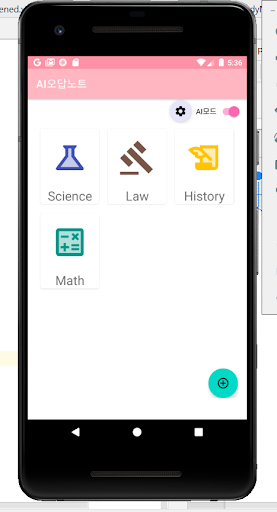When you take a questionnaire, it recognizes O, /, and X to find and collect the wrong problem. If you don't like the results the AI has gathered, you can crop the image yourself.
== How to use ==
1. Click the + button to create a folder.
2. Enter the folder and press the + button to take a picture or select from an album.
* With the default settings, all problems are. If you only want to find the wrong problem, please click on the wrong problem in the AI settings!
* If the recognition is not good, try selecting a photo from the gallery instead of taking it from the app with the camera. If that doesn't work, turn off the AI mode and cut it yourself.
* Problems that are not marked are considered correct.
* To delete, just press and hold the image or folder.
AI 오답노트
Productivity
Yooong
How to install XAPK?
Use APK Gamer App
Get old version APK(XAPK) for Android
Download
Description
What's New in the Latest Version 5.1 new_color
안드로이드 11관련 권한 변경에 따라 허용 권한 축소
모델 기본 검출 문턱값을 35으로 변경 밑 변경 허용 범위 확대
첫 설치시 기본 폴더 생성, 기존 유저들은 업데이트 후 앱 실행시 새로운 폴더가 생길 수 있음
색상 톤 변화, 폰트 변경
Information
Related Tags
You May Also Like
High Quality Games
-
 Calendario Dominicano EspañolProductivity
Calendario Dominicano EspañolProductivity9.9
GET -
 EthOS - Mobile ResearchProductivity
EthOS - Mobile ResearchProductivity9.9
GET -
 Disciplined - Habit TrackerProductivity
Disciplined - Habit TrackerProductivity9.9
GET -
 Canada Calendar 2024Productivity
Canada Calendar 2024Productivity9.9
GET -
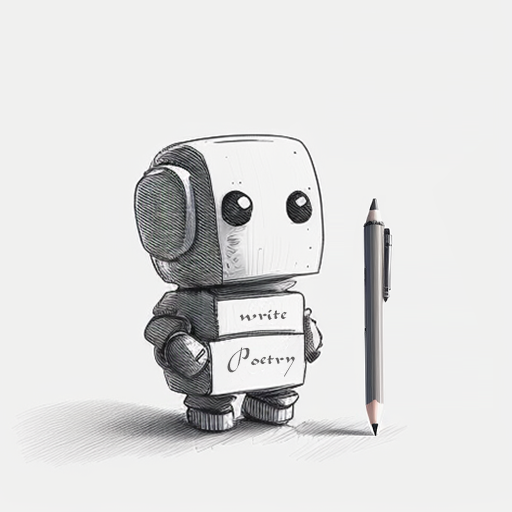 Poemify: Poetry Made EasyProductivity
Poemify: Poetry Made EasyProductivity9.7
GET -
 Singapore Calendar 2024Productivity
Singapore Calendar 2024Productivity9.7
GET -
 app lockProductivity9.47 MB
app lockProductivity9.47 MB9.7
GET -
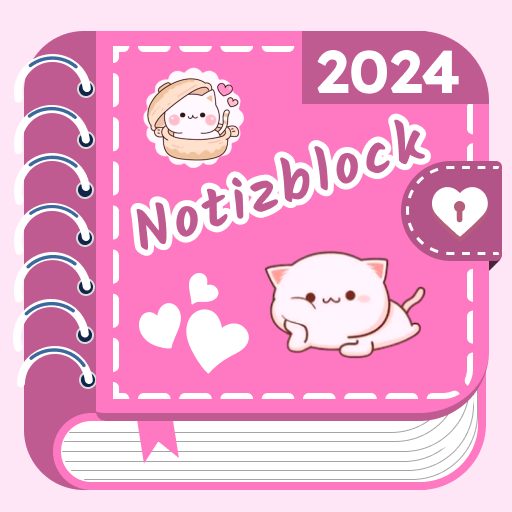 Notizblock app & NotizbuchProductivity
Notizblock app & NotizbuchProductivity9.5
GET